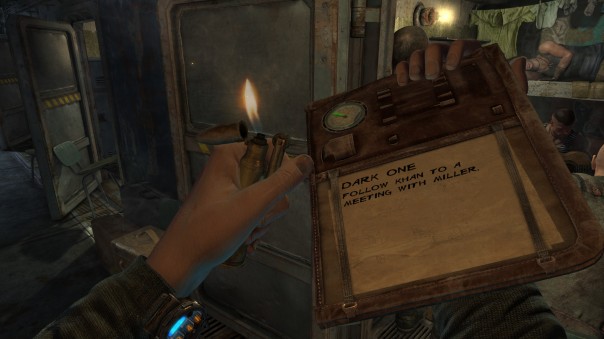TEAM FORTRESS 2
Developed by Valve and released in 2007.
Team Fortress 2 ( Valve , 2007) is a F2P ( Free-to -Play ) multiplayer focused FPS.
The UI in Team Fortress 2 consists mostly of non-diegetic elements meaning that much of the interface is no more than a transparent layer that has been superimposed on top of the game screen and provides information about various different game systems relevant to the player to make decisions throughout a game. The interface relies quite heavily on an array of sounds, such as taking ammunition and health from different places on any given game map. These sounds are non-diegetic, that is , the sounds are neither part of the game world or the narrative being told by the game, they are simple there through the HUD.
Sound is also used as a way to inform the players when the game is about to end through a voice that makes itself audible when, for example, there is a minute left to play in the current game. In addition the voice calls out other different messages that vary depending on the game mode that is being played. The voice is also used when the player needs aid or assistance, one example is that if you are low on health, you can shout, “Medic!”, through a button prompt. This is also shown within the in-game chat to give other players a visual cue as well as an audible cue on the status of their team mates. Both of these sounds are what is referred to as diegetic sound. The difference between the sounds mentioned above to those mentioned earlier are that these sounds are part of the 3D-world as well as fit the game narrative. The sounds of picking up ammunition or health are just that, they have no significance other than to provide a useful sound cue.
To further help in understanding the differences between non-diegetic and diegetic sounds I will include a quote from Mark Grimshaw, from his paper “Sound and Immersion in the First-Person Shooter (n.d)
“Thus, FPS game diegetic sounds extend
the game environment from a flat, 2-dimensional screen to the 3-dimensionality of the external world. The player’s proprioceptive sounds are replaced by the character’s proprioceptive sounds and all other game world sounds envelop the player as part of the game’s real resonating space. These sounds form part of not only the real resonating space but also the virtual resonating space of the game and thus help to immerse the player, both physically and mentally, in the FPS game acoustic ecology.” (Mark Grimshaw, n.d)

It is also evident that the interface well reflects the somewhat frivolous tone produced by the game, while playing TF2 it is obvious that the game is not a FPS based in reality, like say Metro: Last Light, but is instead a very imaginative FPS not confined by the laws of physics or any of that nonsense that is found in the real world. Because of this the non-diegetic user interface fits with the tone of the game and is the reason for why the UI manages to support immersion. What the interface, however, does particularly well is that it is actively keeping the player up to date on the happenings within a game and supports the game’s high paced and competitive nature, something that Fagerholt and Lorentzon (2009) sees in it’s thesis as a positive factor for immersion :
“When a game focuses on the pleasure of competition, the user interface should support the competitive spirit and make sure that the game rules are clear to the player and that information conveyed to the player is
unambiguous, rather than focusing on a user interface that brings the player as deep as possible into the fictional game world.” (Fagerholt and Lorentzon, 2009).
In the image above, we also see some signs of other interface elements within TF2. The blue highlighted object that is visible from a distance is an example of a geometric element while the “exit” sign and the cabinet just to the right of the rocket launcher are examples of signifiers. These elements, however, should be seen as complementary to the game’s non-diegetic elements that the user interface so heavily relies on in Team Fortress 2.

As i mentioned in my post of Metro: Last Light the user interface must adapt to the type of game it is being used in. Team Fortress 2 is a highly competitive game and one that absolutely requires players to make on the spot decisions that may lead to the victory or downfall for your team. Metro, on the other hand, is a slower paced game and one were the player is not required to make super fast decisions, especially so as your playing alone and the consequences of your actions can only benefit or hurt yourself and no one else. So while the use of diegetic elements should be applauded in Metro the same could be said about the use of non-dietetic elements in Team Fortress 2. It may sound contradictory but such is the nature of designing user interfaces for video games and the UI must adapt to the type of game that is being developed. The key part in all this and relevant to whatever user interface elements you may use is that the information being conveyed by the UI must be clear and understandable in any given situation that may arise in a game. There can never, under any circumstance, be any misinterprets made by the UI.
Note: The one image of Team Fortress 2 featured in the post was taken off the PC-version at 2560×1440.
Sources:
Fagerholt, E., Lorentzon, M. (2009). Beyond the HUD. User Interfaces for Increased Player
Immersion in FPS Games. Available through: http://publications.lib.chalmers.se/records/fulltext/111921.pdf
Grimshaw, M. Sound and Immersion in the First-Person Shooter. Available through: http://wlv.openrepository.com/wlv/bitstream/2436/35995/2/Grimshaw_CGAMES07.pdf